حسن العلو
Admin
عدد المساهمات : 457
تاريخ التسجيل : 23/05/2009
 |  موضوع: عملاق تصوير الشاشه وأعداد الشروحات بنسخه محموله Techsmith Snagit 10.0.0.788 موضوع: عملاق تصوير الشاشه وأعداد الشروحات بنسخه محموله Techsmith Snagit 10.0.0.788  السبت أغسطس 28, 2010 4:45 pm السبت أغسطس 28, 2010 4:45 pm | |
| اقتباس:المشاركة الأصلية كتبت بواسطة علي يسين عطيه 
 Techsmith Snagit 10.0.0.788 Techsmith Snagit 10.0.0.788
أحد أشهر برامج ألتقاط الشاشة وعمل شروحات ويعتبر أحد أروع البرامج في
مجالة لايضاهيه أي برنامج وتستطيع بهذا البرنامج الرائع ألتقاط شاشة وعمل
شروحات عليها بكل سهولة ويدعم اللغة العربية بشكل كامل وله الكثير من
المميزات الرائعة التي لاتعد تستطيع عمل شروحات من الفيديو وتستطيع
ألتقاط الكتابات وله محرر رائع تستطيع التعديل على شروحاتك وأضافة رموز
وأقواس وكتابات وأسهم وعمل يعني تستطيع عمل أروع الشروحات بهذا
البرنامج .ويلتقط صفحات الأنترنت وتستطيع أضافة التأثيرات ألى لقطات
الشاشة والكثير الكثير برنامج جداً رائع يستحق التجربة
الجديد فى هذا الأصدار
Changes in Snagit v10.0.0 (11 May, 2010
* Added All-in-One capture.
* Improved scrolling capture.
* Improved text capture.
* Improved region capture and region autoscroll capture.
* Added transparency to Editor.
* Added ability to capture transparency.
* Added ability to change Snagit's color theme.
* Added a Page Curl effect.
* Enhanced the Cutout tool.
* Improved Snagit's performance.
* Added a Getting Started .snag file to Editor.
* Fixed a bug capturing Japanese text in text capture mode.
* Fixed a problem with the magnifier window continuing to display during a region capture.
* Fixed a memory leak caused by a timer-activated text capture.
* Added support for Windows 7.
* Added a preview window to the Save as dialog box.
* Added default install of Screencast.com output with thumbnail and URL option.
* Added the ability to rotate text boxes.
* Restored custom trim.
* Added deleted images now go to Recycle Bin.
* Added 1GB video capture warning.

SnagIt, the award-winning screen-capture software. Using SnagIt, you can select and capture anything on your screen, then easily add text, arrows, or effects, and save the capture to a file or share it immediately by e-mail or IM. Capture and share an article, image, or Web page directly from your screen. Or, capture and share any part of any application that runs on your PC. Automatically save in one of 23 file formats, or send to the printer, to your e-mail, or to the clipboard.
Use SnagIt's built-in editors to modify, annotate, and enhance your images and the Catalog Browser to organize your files. Increase your productivity while quickly creating professional presentations and flawless dcidcidcidcidcidcidcidcidcidcidocumentation. With powerful new features that allow you to edit previously placed objects, capture embedded links and add interactivity to your captures, SnagIt 8 makes it easier than ever before to capture, edit, and share anything on your screen.
( موقع البرنامج )
حجم البرنامج
(30.12 MB)
تحميل البرنامج

أو من هنا

أو من هنا

أو من هنا

أو من هنا


|
| |
|


